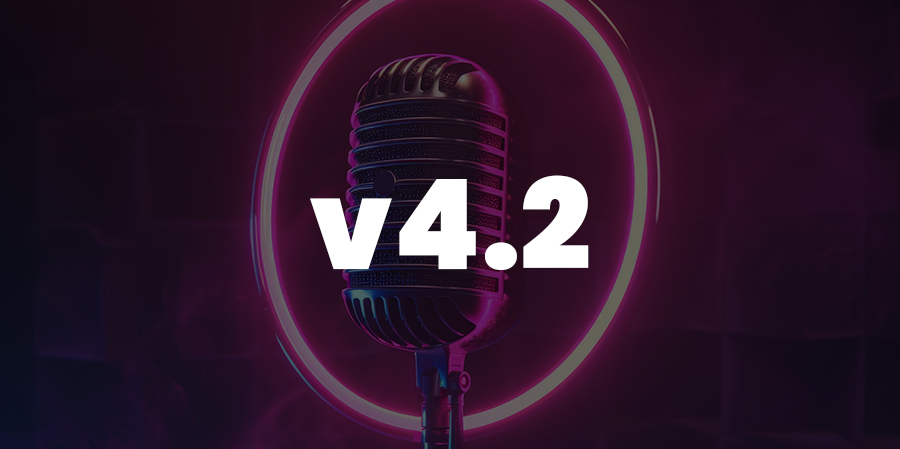· Luke Faragher · ONSIM · 4 min read
ONSIM App v4.1 Update - 2FA Security
ONSIM launch Two Factor Authentication (2FA) login option for enhanced security.

In line with our commitment to give some much-needed TLC to our web-app/dashboard/management portal (https://app.onsim.uk) today we are pleased to release build v4.1.0 which includes a new secure two-factor (2FA) authentication login option for all users.
This increased security comes in preparation for the imminent launch of our in-house mobile voice and SMS recording archive service.
What is 2FA?
Two-Factor Authentication, commonly known as 2FA, is an extra layer of security used to ensure that people trying to gain access to an online account are who they say they are.
First, a user will enter their username and a password.
Then, instead of immediately gaining access, they will be required to provide another piece of information.
In our 2FA flow this additional information is a code generated by an authenticator app such as (but not limited to):
- The Google Authenticator App - Android - Google Play Store
- The Google Authenticator App - iOS - App Store
- The Microsoft Auth App - links to both Android and iOS versions .
We felt this was currently the most secure implementation of multi-factor auth, as it covers both the ‘something you are’ category, using biometric security of your mobile handset and the ‘something you have’ category, as you usually need direct access to the device in order to pass the security challenge.
Why is 2FA Important?
The primary reason for using 2FA is to enhance security. Even if a hacker manages to obtain your password, they would still need the second factor to access your account. This significantly reduces the risk of unauthorised access and keeps sensitive information (such as the content of your mobile call and sms recordings) secure.
How do I enable and use 2FA to login to my ONSIM Account?
You can enable 2FA login from within your ONSIM account. Just login as normal and navigate to the settings page. When you enable the 2FA login option:
- You will be immediately logged out.
- You will be required to login with your existing username and password.
- You will be asked to scan a QR code or enter a manual setup code in your chosen authenticator app.
- You will enter the first code generated by the authenticator app (please be aware that the one time use code only lasts a certain amount of time usually 60 seconds).
- Access Granted
- On all subsequent logins you will be required to provide your username, password and one time code from your authenticator app before being granted access to the system.
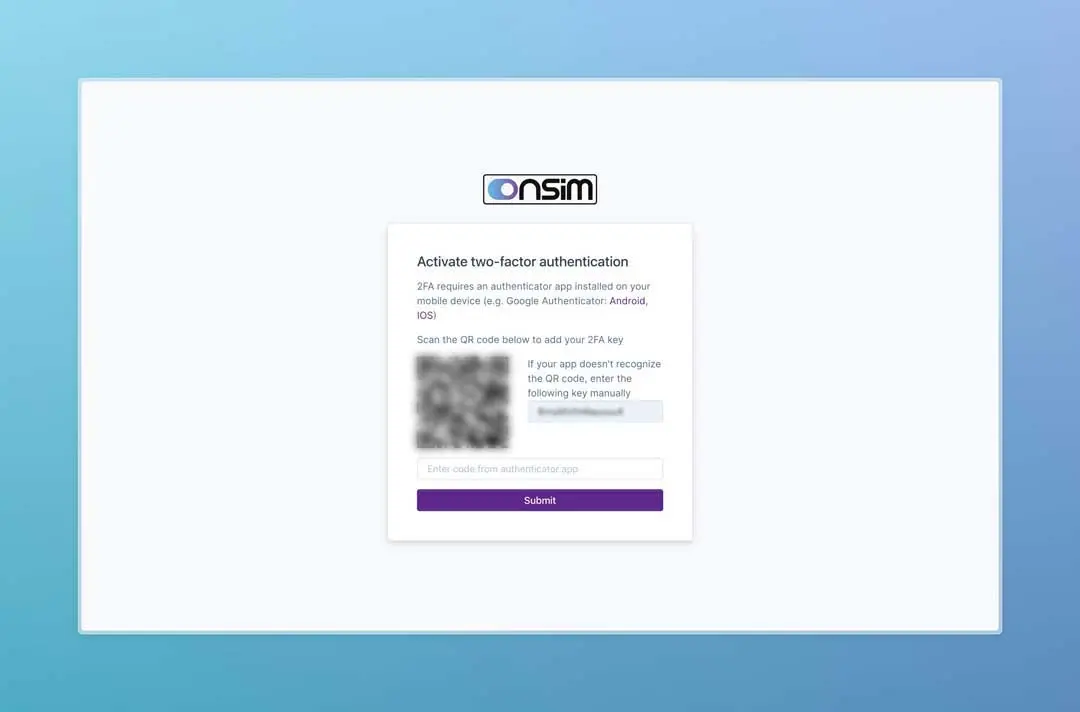
Please note: If you loose access to your authenticator app for whatever reason you will be required to pass the manual authentication process to regain access. This is usually (but not limited to) a video call with a member of the ONSIM team where we can verify you and your proof of ID on the call. It’s a tedious (but necessary) process that can take time, so please remember to migrate your codes when upgrading your mobile device to avoid delays in re-gaining access to your ONSIM account.
We’ve created a handy user-guide on enabling and using 2FA login with your ONSIM account which you can view by visiting the following link in our help centre here.
Whilst 2FA is currently not mandatory on all accounts, it is where call & sms recording is enabled due to the increased sensitivity of the data that can be accessed within the account.
Conclusion
In a digital age where cyber threats are ever-increasing, 2FA is a crucial tool in safeguarding your sensitive data.
By requiring a second factor of authentication, it significantly bolsters the security of your ONSIM account, providing peace of mind and protecting against unauthorised access.
Implementing 2FA is a simple yet powerful step toward better online security but one that is often overlooked, even by more established software vendors.
We truly value the security of our customers data, so will always go the extra mile to ensure we protect it.
For more information on online security and setting up 2FA on your ONSIM account, please reach out to us at support@onsim.uk or there are lots of helpful guides on the UK governments National Cyber Security Centre website.
Thanks as ever for reading!